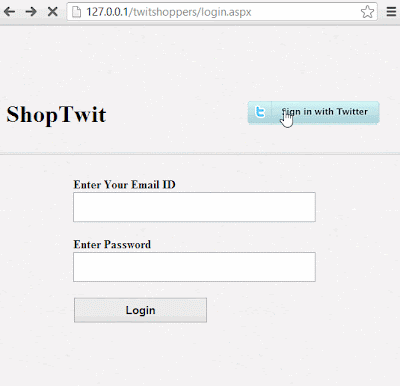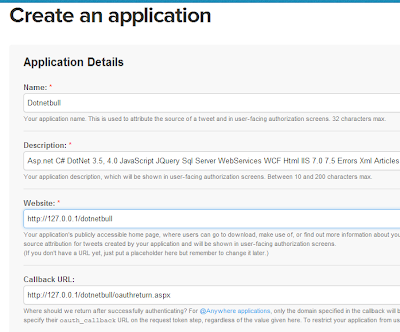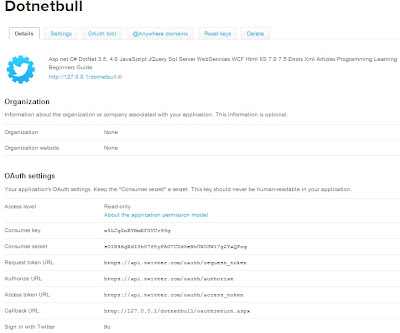Login with twitter using oauth authentication in asp.net and get access token, screen name and userid
Today i am going to explain how to make login with twitter functionally and get access token, access secret token key, screen name and user id of user that can be further use for post on behalf of user to twitter , getting the profile image of user, user information ,user status ,tweets and much more.
Recentaly I have posted Scrollable Gridview with fixed headers in asp.net, Populate custom pagination for databind controls using custom paging in asp.net c#, Get youtube video thumbnail image of youtube video in asp.net
Following task we need to do for making this functionality :
page looks like as below figure, enter application name, description , you website url and the most important thing callback url, after successfull authontication twitter redirect to this callback url with some querystring be aware localhost is not acceptable so give either domain url or use 127.0.0.1 for localhost.
Step 2) After creating application next screen looks like as below figure, the only key that we need to make this functionality is Consumer Key and Consumer Secret so copy this two key for further use.
Step 3) & Step 4) Make request to https://api.twitter.com/oauth/request_token and get Request Token then make another request to https://api.twitter.com/oauth/authorize with this Request Token, Twitter prompt for user name and password after successful login twitter redirect to registered callback url with oauth_token and oauth_verifier.
Login Page :
Step 5) Then Make Request to https://api.twitter.com/oauth/access_token by passing oauth_token and oauth_verifier and Get Access Token , Secret Key , Screen Name and User ID .
CallBack Page (oauthreturn.aspx) : twitter redirect to this page after successful login.
Class OAuthHelper : Download OAuthHelper (Edit this class change oauth_consumer_key, oauth_consumer_secret as per your twitter application and change callback url as per your virtual name or domain name)
Class OAuthUtility : Download OAuthUtility
Recentaly I have posted Scrollable Gridview with fixed headers in asp.net, Populate custom pagination for databind controls using custom paging in asp.net c#, Get youtube video thumbnail image of youtube video in asp.net
Following task we need to do for making this functionality :
- Create an application in twitter, go to the setting tab and check Allow this application to be used to Sign in with Twitter checkbox.
- Get Consumer key and Consumer Secret key form the details tab and paste it to class named OAuthHelper Global Variable.
- Fetch Request Token by making Get or Post request to https://api.twitter.com/oauth/request_token with the use of Consumer Key and Consumer Secret Key.
- Make Post Request to https://api.twitter.com/oauth/authorize with the use of Request Token, twitter response with oauth_token and oauth_verifier.
- Make Request to https://api.twitter.com/oauth/access_token by passing oauth_token and oauth_verifier and Get Access Token , Secret Key , Screen Name and User ID.
page looks like as below figure, enter application name, description , you website url and the most important thing callback url, after successfull authontication twitter redirect to this callback url with some querystring be aware localhost is not acceptable so give either domain url or use 127.0.0.1 for localhost.
- You can set callback URL direct from here.
- You can also pass callback URL from code behind (that will be more configurable) that overrides the previous one.
Step 2) After creating application next screen looks like as below figure, the only key that we need to make this functionality is Consumer Key and Consumer Secret so copy this two key for further use.
Step 3) & Step 4) Make request to https://api.twitter.com/oauth/request_token and get Request Token then make another request to https://api.twitter.com/oauth/authorize with this Request Token, Twitter prompt for user name and password after successful login twitter redirect to registered callback url with oauth_token and oauth_verifier.
Login Page :
using System;
using System.Collections.Generic;
using System.Linq;
using System.Web;
using System.Web.UI;
using System.Web.UI.WebControls;
public partial class login : System.Web.UI.Page
{
protected void Page_Load(object sender, EventArgs e)
{
}
protected void btnLogTwitter_Click(object sender, EventArgs e)
{
OAuthHelper oauthhelper = new OAuthHelper();
string requestToken = oauthhelper.GetRequestToken();
if (string.IsNullOrEmpty(oauthhelper.oauth_error))
Response.Redirect(oauthhelper.GetAuthorizeUrl(requestToken));
else
Response.Write(oauthhelper.oauth_error);
}
}
Step 5) Then Make Request to https://api.twitter.com/oauth/access_token by passing oauth_token and oauth_verifier and Get Access Token , Secret Key , Screen Name and User ID .
CallBack Page (oauthreturn.aspx) : twitter redirect to this page after successful login.
using System;
using System.Collections.Generic;
using System.Linq;
using System.Web;
using System.Web.UI;
using System.Web.UI.WebControls;
using System.Net;
using System.IO;
using System.Text;
public partial class oauthreturn : System.Web.UI.Page
{
protected void Page_Load(object sender, EventArgs e)
{
if (Request.QueryString["oauth_token"] != null && Request.QueryString["oauth_verifier"]!=null)
{
string oauth_token = Request.QueryString["oauth_token"];
string oauth_verifier = Request.QueryString["oauth_verifier"];
OAuthHelper oauthhelper = new OAuthHelper();
oauthhelper.GetUserTwAccessToken(oauth_token, oauth_verifier);
if (string.IsNullOrEmpty(oauthhelper.oauth_error))
{
Session["twtoken"] = oauthhelper.oauth_access_token;
Session["twsecret"] = oauthhelper.oauth_access_token_secret;
Session["twuserid"] = oauthhelper.user_id;
Session["twname"] = oauthhelper.screen_name;
Response.Write("<b>AccessToken=</b>" + oauthhelper.oauth_access_token);
Response.Write("<br /><b>Access Secret=</b>" + oauthhelper.oauth_access_token_secret);
Response.Write("<br /><b>Screen Name=</b>" + oauthhelper.screen_name);
Response.Write("<br /><b>Twitter User ID=</b>" + oauthhelper.user_id);
}
else
Response.Write(oauthhelper.oauth_error);
}
}
}
Class OAuthHelper : Download OAuthHelper (Edit this class change oauth_consumer_key, oauth_consumer_secret as per your twitter application and change callback url as per your virtual name or domain name)
using System;
using System.Collections.Generic;
using System.Linq;
using System.Web;
using System.Net;
using System.IO;
using System.Text;
public class OAuthHelper
{
public OAuthHelper() { }
static string oauth_consumer_key = "w5LCgZnBYBmEFGVCv99g";
static string oauth_consumer_secret = "sO1R4AgXdI8h87f8yPAG7CZd5eNtUXOSWl7g2YaQPog";
static string callbackUrl = "http://127.0.0.1/twitshoppers/oauth/oauthreturn.aspx";
#region (Changable) Do Not Change It
static string REQUEST_TOKEN = "https://api.twitter.com/oauth/request_token";
static string AUTHORIZE = "https://api.twitter.com/oauth/authorize";
static string ACCESS_TOKEN = "https://api.twitter.com/oauth/access_token";
public static string GetConsumerKey { get { return oauth_consumer_key; } }
public static string GetConsumerSecret { get { return oauth_consumer_secret; } }
public static string GetAUTHORIZE { get { return AUTHORIZE; } }
public enum httpMethod
{
POST, GET
}
public string oauth_request_token { get; set; }
public string oauth_access_token { get; set; }
public string oauth_access_token_secret { get; set; }
public string user_id { get; set; }
public string screen_name { get; set; }
public string oauth_error { get; set; }
public void LoginWithTwitter()
{
HttpWebRequest request = FetchRequestToken(httpMethod.POST, oauth_consumer_key, oauth_consumer_secret);
string result = getResponce(request);
Dictionary<string, string> resultData = OAuthUtility.GetQueryParameters(result);
if (resultData.Keys.Contains("oauth_token"))
this.oauth_request_token = resultData["oauth_token"];
else
this.oauth_error = result;
}
public void GetUserTwAccessToken(string oauth_token, string oauth_verifier)
{
HttpWebRequest request = FetchAccessToken(httpMethod.POST, oauth_consumer_key, oauth_consumer_secret, oauth_token, oauth_verifier);
string result = getResponce(request);
Dictionary<string, string> resultData = OAuthUtility.GetQueryParameters(result);
if (resultData.Keys.Contains("oauth_token"))
{
this.oauth_access_token = resultData["oauth_token"];
this.oauth_access_token_secret = resultData["oauth_token_secret"];
this.user_id = resultData["user_id"];
this.screen_name = resultData["screen_name"];
}
else
this.oauth_error = result;
}
public void PostTwitsOnBehalfOf(string oauth_access_token, string oauth_token_secret, string postData)
{
HttpWebRequest request = OAuthHelper.PostTwits(oauth_consumer_key, oauth_consumer_secret, oauth_access_token, oauth_token_secret, postData);
string result = OAuthHelper.getResponce(request);
Dictionary<string, string> dcResult = OAuthUtility.GetQueryParameters(result);
if (dcResult["status"] != "200")
{
this.oauth_error = result;
}
}
public static string getResponce(HttpWebRequest request)
{
try
{
HttpWebResponse resp = (HttpWebResponse)request.GetResponse();
StreamReader reader = new StreamReader(resp.GetResponseStream());
string result = reader.ReadToEnd();
reader.Close();
return result + "&status=200";
}
catch (Exception ex)
{
string statusCode = "";
if (ex.Message.Contains("403"))
statusCode = "403";
else if (ex.Message.Contains("401"))
statusCode = "401";
return string.Format("status={0}&error={1}", statusCode, ex.Message);
}
}
static HttpWebRequest FetchRequestToken(httpMethod method, string oauth_consumer_key, string oauth_consumer_secret)
{
string OutUrl = "";
string OAuthHeader = OAuthUtility.GetAuthorizationHeaderForPost_OR_QueryParameterForGET(new Uri(REQUEST_TOKEN), callbackUrl, method.ToString(), oauth_consumer_key, oauth_consumer_secret, "", "", out OutUrl);
if (method == httpMethod.GET)
{
HttpWebRequest request = (HttpWebRequest)WebRequest.Create(OutUrl + "?" + OAuthHeader);
request.Method = method.ToString();
return request;
}
else if (method == httpMethod.POST)
{
HttpWebRequest request = (HttpWebRequest)WebRequest.Create(OutUrl);
request.Method = method.ToString();
request.Headers["Authorization"] = OAuthHeader;
return request;
}
else
return null;
}
static HttpWebRequest FetchAccessToken(httpMethod method, string oauth_consumer_key, string oauth_consumer_secret, string oauth_token, string oauth_verifier)
{
string postData = "oauth_verifier=" + oauth_verifier;
string AccessTokenURL = string.Format("{0}?{1}", ACCESS_TOKEN, postData);
string OAuthHeader = OAuthUtility.GetAuthorizationHeaderForPost_OR_QueryParameterForGET(new Uri(AccessTokenURL), callbackUrl, method.ToString(), oauth_consumer_key, oauth_consumer_secret, oauth_token, "", out AccessTokenURL);
if (method == httpMethod.GET)
{
HttpWebRequest request = (HttpWebRequest)WebRequest.Create(AccessTokenURL + "?" + OAuthHeader);
request.Method = method.ToString();
return request;
}
else if (method == httpMethod.POST)
{
HttpWebRequest request = (HttpWebRequest)WebRequest.Create(AccessTokenURL);
request.Method = method.ToString();
request.Headers["Authorization"] = OAuthHeader;
byte[] array = Encoding.ASCII.GetBytes(postData);
request.GetRequestStream().Write(array, 0, array.Length);
return request;
}
else
return null;
}
public static HttpWebRequest PostTwits(string oauth_consumer_key, string oauth_consumer_secret, string oauth_access_token, string oauth_token_secret, string postData)
{
postData = "trim_user=true&include_entities=true&status=" + postData;
string updateStatusURL = "https://api.twitter.com/1/statuses/update.json?" + postData;
string outUrl;
string OAuthHeaderPOST = OAuthUtility.GetAuthorizationHeaderForPost_OR_QueryParameterForGET(new Uri(updateStatusURL), callbackUrl, httpMethod.POST.ToString(), oauth_consumer_key, oauth_consumer_secret, oauth_access_token, oauth_token_secret, out outUrl);
HttpWebRequest request = (HttpWebRequest)WebRequest.Create(outUrl);
request.Method = httpMethod.POST.ToString();
request.Headers["Authorization"] = OAuthHeaderPOST;
byte[] array = Encoding.ASCII.GetBytes(postData);
request.GetRequestStream().Write(array, 0, array.Length);
return request;
}
#endregion
}
Class OAuthUtility : Download OAuthUtility
using System;
using System.Collections.Generic;
using System.Linq;
using System.Web;
using System.Net;
using System.IO;
using System.Text;
using System.Security.Cryptography;
public class OAuthUtility
{
public OAuthUtility()
{
//
// TODO: Add constructor logic here
//
}
#region *******Common Methods**********
protected static string unreservedChars = "abcdefghijklmnopqrstuvwxyzABCDEFGHIJKLMNOPQRSTUVWXYZ0123456789-_.~";
public static string UrlEncode(string value)
{
StringBuilder result = new StringBuilder();
foreach (char symbol in value)
{
if (unreservedChars.IndexOf(symbol) != -1)
{
result.Append(symbol);
}
else
{
result.Append('%' + String.Format("{0:X2}", (int)symbol));
}
}
return result.ToString();
}
public static string GenerateTimeStamp()
{
TimeSpan ts = DateTime.UtcNow - new DateTime(1970, 1, 1, 0, 0, 0, 0);
return Convert.ToInt64(ts.TotalSeconds).ToString();
}
public static string GenerateNonce()
{
// Just a simple implementation of a random number between 123400 and 9999999
Random random = new Random();
return random.Next(123400, 9999999).ToString();
}
public static Dictionary<string, string> GetQueryParameters(string dataWithQuery)
{
Dictionary<string, string> result = new Dictionary<string, string>();
string[] parts = dataWithQuery.Split('?');
if (parts.Length > 0)
{
string QueryParameter = parts.Length > 1 ? parts[1] : parts[0];
if (!string.IsNullOrEmpty(QueryParameter))
{
string[] p = QueryParameter.Split('&');
foreach (string s in p)
{
if (s.IndexOf('=') > -1)
{
string[] temp = s.Split('=');
result.Add(temp[0], temp[1]);
}
else
{
result.Add(s, string.Empty);
}
}
}
}
return result;
}
#endregion Common Methods
public static string GetAuthorizationHeaderForPost_OR_QueryParameterForGET(Uri url, string callbackUrl, string httpMethod, string consumerKey, string consumerSecret, string token, string tokenSecret, out string normalizedUrl)
{
string normalizedParameters = "";
Dictionary<string, string> parameters = new Dictionary<string, string>();
parameters.Add("oauth_version", "1.0");
if (token != "")
parameters.Add("oauth_token", token);
parameters.Add("oauth_nonce", GenerateNonce()); //Random String
parameters.Add("oauth_timestamp", GenerateTimeStamp()); // Current Time Span
parameters.Add("oauth_consumer_key", consumerKey); //Customer Consumer Key
parameters.Add("oauth_signature_method", "HMAC-SHA1"); //Singnatur Encription Method
parameters.Add("oauth_callback", UrlEncode(callbackUrl)); //return url
Dictionary<string, string> drQuery = GetQueryParameters(url.Query);
foreach (string key in drQuery.Keys)
parameters.Add(key, drQuery[key]);
if (url.Query != "")
normalizedUrl = url.AbsoluteUri.Replace(url.Query, "");
else
normalizedUrl = url.AbsoluteUri;
List<string> li = parameters.Keys.ToList();
li.Sort();
StringBuilder sbOAuthHeader = new StringBuilder("OAuth ");
StringBuilder sbSignatureBase = new StringBuilder();
foreach (string k in li)
{
sbSignatureBase.AppendFormat("{0}={1}&", k, parameters[k]); // For Signature and Get Date (QueryString)
sbOAuthHeader.AppendFormat("{0}=\"{1}\", ", k, parameters[k]); // For Post Request (Post Data)
}
string signature = GenerateSignatureBySignatureBase(httpMethod, consumerSecret, tokenSecret, normalizedUrl, sbSignatureBase);
if (httpMethod == "POST")
{
string OAuthHeader = sbOAuthHeader.Append("oauth_signature=\"" + UrlEncode(signature) + "\"").ToString();
normalizedParameters = OAuthHeader;
}
else if (httpMethod == "GET")
{
normalizedParameters = sbSignatureBase.AppendFormat("{0}={1}", "oauth_signature", signature).ToString(); ;
}
return normalizedParameters;
}
private static string GenerateSignatureBySignatureBase(string httpMethod, string consumerSecret, string tokenSecret, string normalizedUrl, StringBuilder sbSignatureBase)
{
string normalizedRequestParameters = sbSignatureBase.ToString().TrimEnd('&');
StringBuilder signatureBase = new StringBuilder();
signatureBase.AppendFormat("{0}&", httpMethod.ToString());
signatureBase.AppendFormat("{0}&", UrlEncode(normalizedUrl));
signatureBase.AppendFormat("{0}", UrlEncode(normalizedRequestParameters));
HMACSHA1 hmacsha1 = new HMACSHA1();
hmacsha1.Key = Encoding.ASCII.GetBytes(string.Format("{0}&{1}", UrlEncode(consumerSecret), UrlEncode(tokenSecret)));
byte[] hashBytes = hmacsha1.ComputeHash(System.Text.Encoding.ASCII.GetBytes(signatureBase.ToString()));
return Convert.ToBase64String(hashBytes);
}
}