Identifying that the Page is Post Back or not in asp.net
When you need perform different different task according to Get and Post request type then you should know about current request of which type and how to identify it.
What is GET, POST Request -
GET :- When user requests to a web page by typing the URL in web browser, open a window through JavaScript (window.open ..) or clicking in hyperlink its called Get request or first time request.
POST :- When user requests to a web page by clicking in button (input type submit) or submit a form through JavaScript to the server (form.submit() function in JavaScript) its called Post request or second / higher request.
POST :- When user requests to a web page by clicking in button (input type submit) or submit a form through JavaScript to the server (form.submit() function in JavaScript) its called Post request or second / higher request.
There is two basic way to identifying current request is post back request or not -
- Page IsPostBack Property
- Current Request Type Property
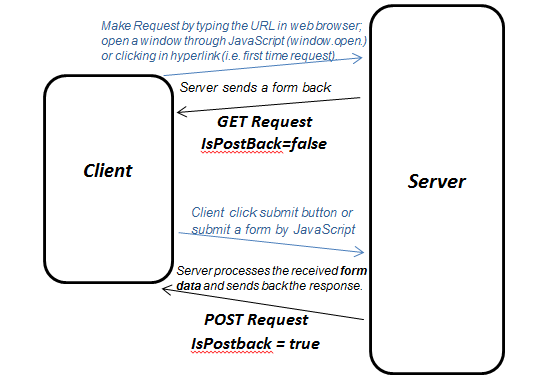 |
| Identifying that the Page is Post Back or not in asp.net |
Page IsPostBack Property-
Page object has an "IsPostBack" property, which can be checked to know that is the page posted back to server or not, if "IsPostBack" property is "True" then page called postback and page loading through the "Post" Request (page loading second or higher time) else if "IsPostBack" property returns false then page is loading through "Get" Request (page loading first time).
if (!IsPostBack)
{
//Call when page loading first time
}
if (IsPostBack)
{
//Call when page loading second or higher time (received a posted form data from client)
}
Current RequestType -
Current context request object have property named RequestType which can be checked to know that is the page posted back to server or not just match the http request type words with it i.e. GET, POST, PUT, DELETE etc and work accordingly.
if (Request.RequestType == "GET")
{
//Call when page loading first time
}
if (Request.RequestType == "POST")
{
//Call when page loading second or higher time
}