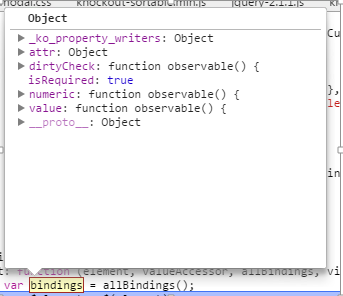Creating Custom binding handler in knockout and how it works
Custom helper is very useful in knockout it is suggested to make custom helpers for implementing any custom knockout functionality and sometime it is required to do so like when you are using templates in knockout as we know templates render later than jquery code after knockout apply binding call. So with the common jquery code we can’t access the element which declares inside the templates.
For that we need to create custom knockout handler which executes at the time when element renders, so we can access the element and child element inside custom handler.
Below is the prototype for custom handler:
For that we need to create custom knockout handler which executes at the time when element renders, so we can access the element and child element inside custom handler.
Below is the prototype for custom handler:
ko.bindingHandlers.slickgrid = {
init: function(element, valueAccessor,
allBindingAccessor, viewModel, bindingContext) {
$(element).addClass('custom-slick-grid');
var settings =
valueAccessor();
var gridData =
ko.toJS(settings.data);
var columns =
ko.utils.unwrapObservable(settings.columns);
var options =
ko.unwrap(settings.options);
var grid = new Slick.Grid(element,
gridData, columns, options);
$(element).data('grid', grid);
},
update:function(element, valueAccessor, allBindingAccessor,
viewModel, bindingContext) {
var grid =
$(element).data("grid");
var settings =
valueAccessor();
var gridData =
ko.toJS(settings.data);
grid.setData(gridData, false);
grid.render();
grid.resizeCanvas();
}
}
Calling:
<div data-bind="uniqueName:true,
slickGrid: { columns: $root.columns, data: $root.Data ,
options:$root.viewOptions }" class="size100"></div>
There are 5 parameters -
Element: the element in which custom binding handler attached.
valueAccessor: property that you pass in handler during the call.
allBindingAccessor: all binding handlers that attached with the element.
valueAccessor: property that you pass in handler during the call.
allBindingAccessor: all binding handlers that attached with the element.
viewModel: the viewmodel with that you applied binding in case of template data that is binding with template will be the viewmodel.
bindingContext: binding context like $data, $parentdata, how many parent data is there etc.
bindingContext: binding context like $data, $parentdata, how many parent data is there etc.
How custom handler works and update fires:
First time when custom handler execute both function fires Knockout execute the code of Init() as well as the code of Update() and analysis the dependencies declared in Update function.
And when these dependencies change knockout executes the code of Update() function again, like in above example if valueAccessor().data (gridData) dependency changes then Update() will fire.
And when these dependencies change knockout executes the code of Update() function again, like in above example if valueAccessor().data (gridData) dependency changes then Update() will fire.