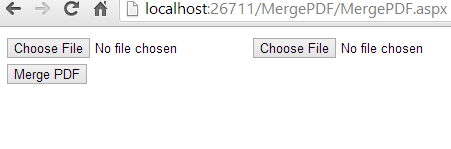Merging multiple PDFs using iTextSharp in asp.net c#
In this article i will show you how to merge multiple pdfs into one using ITextSharp below is the two approach one is to pass your input files path, output file path (will be created if not exist) and another is pass direct input stream, output stream and it will write the merge files into output stream.
ITextSharp provides a rich library for PDFs operation, below is the method named MergePDFs it takes two argument first is the output file path (absolute path) and second it the input file path which is a params type parameter it means you can pass multiple input file path into it.
MergePDFs(Server.MapPath("output.pdf"), Server.MapPath("test.pdf"), Server.MapPath("template.pdf"));
In this code you can pass direct input file stream, output stream and it wiil write merged pdf into output stream. This will helps you when you are using web application and want to convert pdf direct uploaded by the client and get it downloaded into client machine without saving it into server (without consuming the space of server).
ITextSharp provides a rich library for PDFs operation, below is the method named MergePDFs it takes two argument first is the output file path (absolute path) and second it the input file path which is a params type parameter it means you can pass multiple input file path into it.
ITextSharp: Merge PDFs using input/output file path -
private void MergePDFs(string outPutFilePath,params
string [] filesPath)
{
List<PdfReader>
readerList = new List<PdfReader>();
foreach (string
filePath in filesPath)
{
PdfReader pdfReader = new
PdfReader(filePath);
readerList.Add(pdfReader);
}
//Define a new output document and its size, type
Document document = new
Document(PageSize.A4,
0, 0, 0, 0);
//Create blank output pdf file and get the stream to write
on it.
PdfWriter writer = PdfWriter.GetInstance(document,
new FileStream(outPutFilePath,
FileMode.Create));
document.Open();
foreach (PdfReader
reader in readerList)
{
for (int i = 1; i
<= reader.NumberOfPages; i++)
{
PdfImportedPage page =
writer.GetImportedPage(reader, i);
document.Add(iTextSharp.text.Image.GetInstance(page));
}
}
document.Close();
}calling the method pass input, output files path and it will writer merge pdf into output file.
MergePDFs(Server.MapPath("output.pdf"), Server.MapPath("test.pdf"), Server.MapPath("template.pdf"));
In this code you can pass direct input file stream, output stream and it wiil write merged pdf into output stream. This will helps you when you are using web application and want to convert pdf direct uploaded by the client and get it downloaded into client machine without saving it into server (without consuming the space of server).
ITextSharp: Merge PDFs using postedfile stream/ response outputstream -
if (file1.HasFile && file2.HasFile)
{
PdfReader pdfReader1 = new
PdfReader(file1.PostedFile.InputStream);
PdfReader pdfReader2 = new
PdfReader(file2.PostedFile.InputStream);
List<PdfReader>
readerList = new List<PdfReader>();
readerList.Add(pdfReader1);
readerList.Add(pdfReader2);
//Define a new output document and its size, type
Document document = new
Document(PageSize.A4,
0, 0, 0, 0);
//Get instance response output stream to write output file.
PdfWriter writer = PdfWriter.GetInstance(document,
Response.OutputStream);
document.Open();
foreach (PdfReader
reader in readerList)
{
for (int i = 1; i
<= reader.NumberOfPages; i++)
{
PdfImportedPage page =
writer.GetImportedPage(reader, i);
document.Add(iTextSharp.text.Image.GetInstance(page));
}
}
document.Close();
Response.AppendHeader("content-disposition",
"inline; filename=OutPut.pdf");
Response.ContentType = "application/pdf";
}